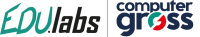Oracle Autorized Education Center
JAVASCRIPT AND HTML5: DEVELOP WEB APPLICATIONS

| Durata | 5 Giorni |
|---|---|
| Ruolo | Engineer, Sviluppatore |
| Tecnologie | Java |
| Vendor | Oracle |
Edizioni del corso
€2,885.00
Richiedi Informazioni
Dettagli
OBIETTIVI
Creare ed eseguire un applicazioni HTML5 in NetBeans Scrivere codice JavaScript per utilizzare variabili, oggetti, funzioni e array Creare moduli HTML5 per richiedere informazioni e le elabora Scrivi funzioni JavaScript per eventi HTML5 Manipolare elementi HTML5 attraverso DOM Utilizzare l’API JavaScript Conservare oggetti utilizzando l’API JSON, biscotti, e Archiviazione locale I documenti di stile HTML con CSS3 Utilizzare Media Query e dati multimediali per adattare la pagina web di diverse dimensioni dello schermo Creare chiusure, prototipi, e moduli in JavaScript Creare un Canvas, intervalli, Drag and Drop interazioni, e attuare gesti del mouse in HTML5 Usare AJAX consumare servizi Web RESTful Identificare le tecnologie back-end necessarie per il riposo e WebSocket con Java EE7 Utilizzare selettori e manipolatori DOM per gestire documenti con jQuery Gestire gli eventi e le risposte dei server AJAX con jQuery
CONTENUTI:
Introduction
Knowing the objectives of the course
Setting up the Environment
Web Application Essentials
Creating HTML5 Applications in NetBeans
Running HTML pages and analizing them by using the browser’s development tools
Separating CSS and JavaScript content from HTML pages
Running HTML5 Applications in NetBeans
Practice: Creating HTML5 Web Applications with NetBeans 8
Practice: Separating JavaScript and CSS Resources
JavaScript Fundamentals
Writing JavaScript code to declare variables, objects, functions and arrays
Writing JavaScript Arrays to store data
Defining JavaScript Objects as a key-value store
Accessing the properties of an object
Practice: Writing JavaScript code to pass tests in Jasmine
Combining HTML5 and JavaScript in Web Applications
Creating HTML5 Documents
Creating HTML5 Forms to request information and process it
Validating HTML5 form input
Writing JavaScript functions for HTML5 events
Manipulating HTML5 elements through DOM
Practice: Writing JavaScript code to modify document elements
The JavaScript API
Validating user input with JavaScript and Regular Expressions
Handling multiple values with JavaScript Collections
Manipulating Dates with the JavaScript Date API
Practice: Creating a meal-divider application
Practice: Calculating the total based on the age
Web Application Data
Converting Objects to JSON Strings
Parsing JSON Strings into JavaScript Objects
Storing Objects by using the JSON API, Cookies, and Local Storage
Practice: Saving user input using JSON and Local Storage
Practice: Restoring saved data when page loads
Style Applications using CSS3 and JavaScript
Applying CSS styles to HTML documents
Using CSS3 features to add dynamic styles to elements with events
Using Media Queries and media data to adapt to different screens
Using JavaScript to add and remove styles from elements
Practice: Writing CSS rules to style elements in the document
Advanced JavaScript
Defining Functions
Creating Closures and explaining Variable Scope
Writing JavaScript functions as modules
Creating Prototypes
Creating Drag-and-Drop interactions with JavaScript
Creating JavaScript Timers and Delays to create animations in HTML
Using the HTML5 Canvas Object to draw in pages
Practices: Creating a Canvas, intervals, Drag and Drop, and implementing Mouse Gestures
AJAX and WebSocket
Using AJAX with JavaScript to request data from an Application Server
Using AJAX to consume RESTful Web Services
Using AJAX calls to create “Server Push” interactions
Identifying alternatives to AJAX used in legacy code
Understanding AJAX Security
Using WebSocket to create Real-time Client/Server interactions
Identifying the required Back-End technologies for REST and WebSocket with Java EE7
Practices: Creating a Single-Page Application using RESTand a Tic-Tac-Toe Game Client with WebSocket
Developing Applications with jQuery
Adding jQuery and jQuery UI libraries to your projects
Using Selectors and DOM manipulators to handle documents
Handling Events with jQuery
Animating elements and Applying effects in the document
Handling AJAX server responses
EDU.Labs by Computer Gross
Via del Pino 1 - 50053 Empoli (FI) - Italia - P. I. 04801490485 - C.F. 02500250168
info@educationlabs.it | 0571 997787