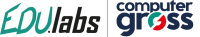ORACLE DATABASE 19C: ADMINISTRATION WORKSHOP

| Tecnologie | Cloud, Database |
|---|---|
| Ruolo | Cloud Architect, Database Administrator |
| Vendor | Oracle |
| Durata | 5 Giorni |
Edizioni del corso
€2,885.00
Richiedi Informazioni
Dettagli
1: Introduction to Oracle Database
- Database Server Architecture
- Course Practice Environment: Security Credentials
2: Accessing an Oracle Database
- Accessing an Oracle Database
- Demonstration: Usage of general DBCA Tools to Interact with Database
3: Creating an Oracle Database by Using DBCA
- Creating a Database Using DBCA
- Practice 3-1: Creating a New CDB (Part 01)
- Practice 3-1: Creating a New CDB (Part 02)
4: Creating an Oracle Database by Using a SQL Command
- Creating Database using SQL Command
- Practice 4-1: Creating a New CDB (Part 01)
- Practice 4-1: Creating a New CDB (Part 02)
- Practice 4-1: Creating a New CDB (Part 03)
5: Starting Up and Shutting Down a Database Instance
- Starting Up and Shutting Down a Database Instance
- Opening and Closing PDBs
- Practice 5-1: Shutting Down and Starting Up the Oracle Database
6: Managing Database Instances
- Managing the Database
- Practice 6-1: Investigating Initialization Parameter Files
- Practice 6-2: Viewing Initialization Parameters by Using SQL*Plus (Part 01)
- Practice 6-2: Viewing Initialization Parameters by Using SQL*Plus (Part 02)
- Practice 6-3: Modifying Initialization Parameters by Using SQL*Plus
- Practice 6-4: Viewing Diagnostic Information
7: Oracle Net Service: Overview
- Configuring and Administering Oracle Net Service
- Course Practice Environment: Security Credentials
8: Configuring Naming Methods
- Oracle Net Components
- Naming Method
- Practice 2-1: Configuring the Oracle Network to Access a Database (Part 01)
- Practice 2-1: Configuring the Oracle Network to Access a Database (Part 02)
- Practice 2-2: Creating a Net Service Name for a PDB
9: Configuring and Administering the Listener
- Configuring and Administering the Listener
- Practice 3-1: Exploring the Default Listener
- Practice 3-2: Creating a Second Listener
- Practice 3-3: Connecting to a Database Service Using the New Listener
10: Configuring a Shared Server Architecture
- Configuring a Shared Server Architecture
- Practice 4-1: Configuring Shared Server Mode
- Practice 4-2: Configuring Clients to Use a Shared Server
11: Configuring Oracle Connection Manager for Multiplexing and Access Control
- Connection Manager
- Practice 5-1: Installing Oracle Instant Client
- Practice 5-2: Configuring the cman.ora File
- Practice 5-3: Configuring the Database for Oracle Connection Manager
- Practice 5-4: Configuring Clients for Oracle Connection Manager
- Practice 5-5: Configuring the Oracle Database Server for Session Multiplexing
12: Creating PDBs from Seed
- Creating PDBs from Seed
- Provisioning New Pluggable Databases-(Continued)
- Practice 1-1: Creating a New PDB from the PDB Seed
13: Using Other Techniques to Create PDBs
- Using Other Techniques to Create PDBs
- Method of Creating and Migrating PDBs
- Practice 2-1: Cloning Remote PDBs in Hot Mode (Part 01)
- Practice 2-1: Cloning Remote PDBs in Hot Mode (Part 02)
- Practice 2-2: Relocating PDBs
14: Managing PDBs
- Managing PDBs
- Practice 3-1: Renaming a PDB
- Practice 3-2: Setting Parameter Values for PDBs
15: Database Storage Overview
- Database Storage Overview
- Purpose of the Default Tablespaces
- Storage of Data in Blocks
- Advantage of Deferred Segment Creation
- Course Practice Environment: Security Credentials
16: Creating and Managing Tablespaces
- Creating and Managing Tablespaces
- Viewing Tablespace Information
- Practice 2-1: Viewing Tablespace Information
- Practice 2-2: Creating a Tablespace (Part 01)
- Practice 2-2: Creating a Tablespace (Part 02)
- Practice 2-3: Managing Temporary and Permanent Tablespaces
17: Improving Space Usage
- Space Management Features
- Creating Global Temporary Tables
- Practice 3-1: Managing Space in Tablespaces (Part 01)
- Practice 3-1: Managing Space in Tablespaces (Part 02)
- Practice 3-1: Managing Space in Tablespaces (Part 03)
- Practice 3-2: Using Compression
- Practice 3-3: Enabling the Resumable Space Allocation Feature (Part 01)
- Practice 3-3: Enabling the Resumable Space Allocation Feature (Part 02)
18: Managing Undo Data
- Managing the Undo
- Enabling Temporary Undo
- Practice 4-1: Managing Undo Tablespaces in a PDB
19: Creating and Managing User Accounts
- Creating and Managing User Accounts
- Creating Common Users in the CDB and PDBs
- Assigning Quotas
- Practice 1-1: Creating Common and Local Users
- Practice 1-2: Creating a Local User for an Application
- Practice 1-3: Exploring OS and Password File Authentication
20: Configuring Privilege and Roles Authorization
- Configuring Privilege and Roles Authorization
- Practice 2-1: Granting a Local Role (DBA) to PDBADMIN
- Practice 2-2: Using SQL*Developer to Create Local Roles
21 :Configuring User Resource Limits
- Configuring User Resource Limits
- Practice 3-1: Using SQL*Developer to Create a Local Profile
- Practice 3-2: Using SQL*Developer to Create Local Users (Part 01)
- Practice 3-2: Using SQL*Developer to Create Local Users (Part 02)
- Practice 3-3: Configuring a Default Role for a User
22: Implementing Oracle Database Auditing
- Implementing Oracle Database Auditing
- Configuring Auditing
- Viewing Audit Policy Information
- Practice 4-1: Enabling Unified Auditing
- Practice 4-2: Creating Audit Users
- Practice 4-3: Creating an Audit Policy
23: Introduction Loading and Transporting Data
- Introduction Loading and Transporting Data
- Course Practice Environment: Security Credentials
24: Loading Data
- Loading Data
- Practice 2-1: Loading Data into a PDB from an External File
25: Transporting Data
- Transporting Data
- Using the RMAN Convert Command
- Practice 3-1: Moving Data from One PDB to Another PDB (Part 01)
- Practice 3-1: Moving Data from One PDB to Another PDB (Part 02)
- Practice 3-2: Transporting a Tablespace
26: Using External Tables to Load and Transport Data
- Using External Tables to load Transport Data
- External Table Demo
- Practice 4-1: Querying External Tables
- Practice 4-2: Unloading External Tables
27: Automated Maintenance Tasks: Overview
- Automated Maintenance Tasks: Overview
- Automated Maintenance Tasks: Components
- Course Practice Environment: Security Credentials
28: Automated Maintenance Tasks: Managing Tasks and Windows
- Configuring Automated Maintenance Tasks
- Practice 2-1: Enabling and Disabling Automated Maintenance Tasks
- Practice 2-2: Modifying the Duration of a Maintenance Window
29: Database Monitoring and Performance Tuning Overview
- Database Monitoring and Tuning Performance Overview
30: Monitoring Database Performance
- Understanding What Database Performance is Monitored
31: Tuning Database Performance
- Tuning Database Performance
- Demo: Navigating around Cloud Control, Using and Accessing information
- Demo: Navigating around Performance area in your Database
32: Analyzing SQL and Optimizing Access Paths
- Analyzing SQL and Optimizing Access Paths
- Adaptive Execution Plans
EDU.Labs by Computer Gross
Via del Pino 1 - 50053 Empoli (FI) - Italia - P. I. 04801490485 - C.F. 02500250168
info@educationlabs.it | 0571 997787