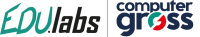VMware Authorized Training Center
VMware Horizon 8: Deploy and Manage plus App Volumes Fast Track (ENG)

| Durata | 5 Giorni |
|---|---|
| Ruolo | Cloud Architect, Database Administrator, System Administrator, System Engineer |
| Tecnologie | Cloud, Data Center, Virtualization |
| Vendor | VMware |
Al momento non sono disponibili edizioni del corso
€3,900.00
Richiedi Informazioni
Dettagli
Overview
VMware Horizon 8: Deploy and Manage + App Volumes Fast Track is a five-day combination course of VMware Horizon 8: Skills for Virtual Desktop Management, VMware Horizon 8: Infrastructure Administration, and VMware App Volumes and Dynamic Environment Manager. Eight days of content are taught over five-days of extended learning. This training collection gives you the hands-on skills to deliver virtual desktops and applications through a single virtual desktop infrastructure platform. You will build on your skills in configuring and managing VMware Horizon® 8 through a combination of lecture and hands-on labs. You learn how to configure and deploy pools of virtual machines and how to provide a customized desktop environment to end-users. Additionally, you will learn how to install and configure a virtual desktop infrastructure platform. You learn how to install and configure VMware Horizon® Connection Server™, VMware Unified Access Gateway™, how to configure a load balancer for use with Horizon, and how to establish Cloud Pod Architecture. Additionally, you will learn how to use App Volumes to deliver applications and data to desktops and users in seconds and at scale. You will gain skills in managing application lifecycles from installation to update and replacement. You will also learn how to use Dynamic Environment Manager to provide personalization and dynamic policy configuration across virtual, physical, and cloud-based environments to simplify end-user profile management.
Objective
By the end of the course, you should be able to meet the following objectives:
• Recognize the features and benefits of VMware Horizon
• Define a use case for your virtual desktop and application infrastructure
• Use vSphere to create VMs to be used as desktops for VMware Horizon
• Create and optimize Windows VMs to create VMware Horizon desktops
• Install and Configure Horizon Agent on a VMware Horizon desktop
• Configure, manage, and entitle desktop pools of full VMs
• Configure and manage the VMware Horizon Client systems and connect the client to a VMware Horizon desktop
• Configure, manage, and entitle pools of instant-clone desktops
• Create and use Remote Desktop Services (RDS) desktops and application pools
• Monitor the VMware Horizon environment using the VMware Horizon console Dashboard and Horizon Help Desk Tool
• Identify VMware Horizon Connection Server installation, architecture, and requirements
• Describe the authentication and certificate options for a Horizon environment
• Recognize the integration process and benefits of Workspace ONE Access and Horizon 8
• Compare the remote display protocols that are available in VMware Horizon
• Describe the 3D rendering options available in Horizon 8
• Discuss scalability options available in Horizon 8 • Describe different security options for Horizon environment
• Identify the components of Application and Profile Management in VMware Horizon
• Describe the benefits of Application and Profile Management in VMware Horizon
• Describe the features and functions of App Volumes and Dynamic Environment Manager
• Create and update Application Packages
• Create and deploy Writable Volumes
• Install and configure Dynamic Environment Manager
• Manage application configurations, user environment settings, and personalization settings
• Describe VMware Horizon Smart Policies available in Dynamic Environment Manager
Outline
1 Course Introduction
• Introductions and course logistics
• Course objectives
2 Introduction to VMware Horizon
• Recognize the features and benefits of Horizon
• Describe the conceptual and logical architecture of Horizon
3 Introduction to Use Cases
• Convert customer requirements to use-case attributes
• Define a use case for your virtual desktop and application infrastructure
4 vSphere for VMware Horizon
• Explain basic virtualization concepts
• Use VMware vSphere® Client™ to access your vCenter Server system and VMware ESXi™ hosts
• Create, provision, and remove a virtual machine
5 VMware Horizon Desktops
• Create a Windows and a Linux virtual machine using vSphere
• Optimize and prepare Windows and Linux virtual machines to set up Horizon desktop VMs
6 VMware Horizon Agent
• Outline the configuration choices when installing Horizon Agent on Windows and Linux virtual machines
• Create a golden image for Windows and Linux Horizon desktops
7 VMware Horizon Pools
• Identify the steps to set up a template for desktop pool deployment
• List the steps to add desktops to the VMware Horizon® Connection Server™ inventory
• Compare dedicated-assignment and floating-assignment pools
• Outline the steps to create an automated pool
• Define user entitlement
• Explain the hierarchy of global, pool-level, and user-level policies
8 VMware Horizon Client Options
• Describe the different clients and their benefits
• Access Horizon desktop using various Horizon clients and HTML
• Configure integrated printing, USB redirection, and the shared folders option
• Configure session collaboration and media optimization for Microsoft Teams
9 Creating and Managing Instant-Clone Desktops
• List the advantages of instant clones
• Explain the provisioning technology used for instant clone desktop pools
• Set up an automated pool of instant clones
• Push updated images to instant clone desktop pools
10 Creating RDS Desktop and Application Pools
• Explain the difference between an RDS desktop pool and an automated pool
• Compare and contrast an RDS session host pool, a farm, and an application pool
• Create an RDS desktop pool and an application pool
• Access RDS desktops and application from Horizon Client
• Use the instant clone technology to automate the build-out of RDSH farms
• Configure load-balancing for RDSHs on a farm
11 Monitoring VMware Horizon
• Monitor the status of the Horizon components using the Horizon Administrator console dashboard
• Monitor desktop sessions using the HelpDesk tool
• Monitor the performance of the remote desktop using the Horizon Performance Tracker
12 Horizon Connection Server
• Recognize VMware Horizon reference architecture
• Identify the Horizon Connection Server supported features
• Identify the recommended system requirements for Horizon Connection Server
• Configure Horizon event database
• Outline the steps for the initial configuration of Horizon Connection Server
• Discuss the AD LDS database as a critical component of Horizon Connection Server installation
13 Authentication and Certificates
• Compare the authentication options that Horizon Connection Server supports
• Describe the Smartcard authentication options that Horizon Connection Server supports
• Outline the steps to create a Horizon administrator and custom roles
• Describe the roles available in a Horizon environment
• Explain the role that certificates play for Horizon Connection Server
• Install and configure certificates for Horizon Connection Server
• Install and configure True SSO in a Horizon environment
14 Workspace ONE Access and Virtual Application Management
• Recognize the features and benefits of Workspace ONE Access
• Recognize the Workspace ONE Access console features
• Explain identity management in Workspace ONE Access
• Explain access management in Workspace ONE Access
• Describe the Workspace ONE Access directory integration
• Deploy virtual applications with Workspace services
15 Horizon Protocols
• Compare the remote display protocols that are available in VMware Horizon
• Describe BLAST
• Describe the BLAST Display Protocol Codecs
• Summarize BLAST Codec options
• List ideal applications for each BLAST codec
• Describe BLAST and PCoIP ADMX GPO common configurations
16 Graphics Cards
• Describe the 3D rendering options available in Horizon 8
• Compare vSGA and vDGA
• List the steps to configure graphics cards for use in a Horizon environment
17 Horizon Scalability
• Describe the purpose of a replica connection server
• Explain how multiple Horizon Connection Server instances in a pod maintain synchronization
• List the steps to configure graphics cards for use in a Horizon environment
• Configure a load balancer for use in a Horizon environment
• Explain Horizon Cloud Pod Architecture LDAP replication and VIPA
• Explain Horizon Cloud Pod Architecture scalability options
18 Horizon Security
• Explain concepts relevant to secure Horizon connections
• Describe how to restrict Horizon connections.
• Discuss the benefits of using Unified Access Gateway
• List the two-factor authentication options that are supported by Unified Access Gateway
• List Unified Access Gateway firewall rules
• Describe the situation in which you might deploy Unified Access Gateway instances with one, two, or three network interfaces
EDU.Labs by Computer Gross
Via del Pino 1 - 50053 Empoli (FI) - Italia - P. I. 04801490485 - C.F. 02500250168
info@educationlabs.it | 0571 997787