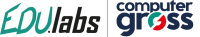VMware vSAN: Troubleshooting

Categoria: VMware Authorized Training Center
| Tecnologie | Networking, storage |
|---|---|
| Ruolo | Administrator, Database Administrator, System Administrator, System Engineer, Virtualization Administrator |
| Vendor | VMware |
| Durata | 2 Giorni |
Al momento non sono disponibili edizioni del corso
€1,320.00
Richiedi Informazioni
Dettagli
Course Objectives
By the end of the course, you should be able to meet the following objectives:
- Learn vSAN best practices for planning and availability
- Outline vSAN networking best practices
- Describe Skyline Advisor™ Pro
- Learn about vSAN Skyline™ Health
- Discuss vSAN monitoring and troubleshooting tools integrated within vSphere
- Outline the common vSAN troubleshooting commands
- Understand how to benchmark vSAN performance
- Identify factors which may impact vSAN performance
- Outline vSAN troubleshooting framework
- List the most common vSAN issues
- Learn how to troubleshoot vSAN common issues
- Discuss how to get further support from the VMware community and knowledge base articles
- Learn how to effectively contact VMware technical support
- Enhance and test vSAN troubleshooting skills through labs
- VMware vSphere: Install, Configure, Manage
- VMware vSAN: Install, Configure, Manage
You should also have understanding or knowledge of these technologies:
- Good understanding of storage concepts
- Good understanding of network concepts
Course Content
- 1 Course Introduction
- Introductions and course logistics
- Course objectives
2 vSAN Best Practice and Problems Prevention
- Discuss the importance of vSAN planning and availability best practice
- Discuss vSAN networking best practice
- Discuss the importance of vSAN Data protection
- Understand the Data protection best Practice
- Discuss the importance of vSAN hardware compatibility
- Learn how to check hardware compatibility for vSAN
- List the factors that impact vSAN performance
- Learn how to benchmark vSAN performance
- Discuss the importance of Skyline Advisor
- Learn how to use Skyline Advisor
3 vSAN Monitoring and Troubleshooting tools
- Explain vSAN Skyline Health features
- Discuss the other vSAN cluster-level monitoring in the VMware vSphere® client
- Discuss vSAN host-level monitoring in the vSphere client
- Discuss vSAN VM-level monitoring in the vSphere Client
- Understand tasks and events views within the vSphere client
- Describe vSphere Alarms
- Learn how to use the CLI to find information about vSAN cluster
4 vSAN Best Practice and Problems Prevention
- Discuss the importance of vSAN planning and availability best practice
- Discuss vSAN networking best practice
- Discuss the importance of vSAN Data protection
- Understand the Data protection best Practice
- Discuss the importance of vSAN hardware compatibility
- Learn how to check hardware compatibility for vSAN
- List the factors that impact vSAN performance
- Learn how to benchmark vSAN performance
- Discuss the importance of Skyline Advisor
- Learn how to use Skyline Advisor
5 Troubleshooting Process
- Learn the recommended vSAN troubleshooting process
- Describe the PNOMA framework
- Learn how to troubleshoot vSAN common issues
6 Getting Support
- Discuss how to get further support from the community and the knowledge base articles
- Learn how to effectively contact VMware technical support
7 Troubleshooting Labs
- Enhance and test vSAN troubleshooting skills through labs
EDU.Labs by Computer Gross
Via del Pino 1 - 50053 Empoli (FI) - Italia - P. I. 04801490485 - C.F. 02500250168
info@educationlabs.it | 0571 997787